- Member's menu
-
 Close
Close - Home
- About pensions

- Your Nest pension

- Investing your pension

- Retirement

- Support

- Member's menu
-
 Close
Close - Overview
- Take our three-step pension check
- What kind of retirement do you want?
- Calculate your retirement income
- How much should I save for my pension?
- How to grow your pension
- The advantage of saving early
- Why it's never too late to save
- How lifestyle changes affect your savings
- Member's menu
-
 Close
Close
- Support

- Help centre
- Contact us
- Employer's menu
-
 Close
Close - Home
- About workplace pensions

- Why choose Nest

- Setting up with Nest

- Managing your duties

- Support

- Employer's menu
-
 Close
Close
- Support

- Help centre
- Contact us
When workers opt out
As part of your auto enrolment duties you need to handle any requests from your workers to opt out of Nest. We’re here to explain more about opting out and some of the tasks you’ll need to complete.
What opting out means
This is when a worker decides to leave Nest within their opt-out period. Once a worker has opted out, we’ll close their Nest account and no further contributions need to be paid.
What’s the opt-out period?
Workers have one calendar month to opt out – this period starts three working days from the date they’re enrolled. Workers can’t opt out before they’re enrolled.
We send a welcome letter to workers that explains exactly when their opt-out period starts and ends.
Does the worker get a refund?
Yes, the worker’s entitled to a refund of any contributions they’ve paid. You need to arrange this through payroll within a month of the worker opting out. If you’ve already paid the contributions to us, we’ll refund them to you.
What about my contribution?
If you pay any contributions to us for a worker that opts out, we’ll refund them to you.
Which workers can opt out?
All your eligible jobholders that you’ve automatically enrolled can opt out. Any non-eligible jobholders who opted in to Nest can opt out too. Visit our help centre for more information about who can opt out.
What happens when the opt-out period ends?
Workers won’t be able to opt out. They can stop their contributions if they want to, but they won’t get a refund. All the money in their Nest pension pot, including the employer contributions you’ve made, will remain invested until they can access their pot at retirement.
How do workers opt out?
They need to get in touch with us. Workers can opt out using our website, through their online Nest account, by telephone or by posting an opt-out form. Once a worker has opted out, we’ll let you know. Find out more in our help centre.
The Pensions Regulator (TPR) could take action against employers that try to encourage their workers to do it.
What action do you need to take?
When a worker opts out, there are a few tasks you need to complete. On top of refunding the worker’s contribution to them, you also have to:
- stop deducting any more contributions from the next pay period
- hold a record of the opt out – you’re legally required to keep this for four years
- keep track of your workers who’ve opted out. Every three years you need to re-enrol certain workers who’ve left Nest
Our help centre has more information about what you should do when a worker opts out.
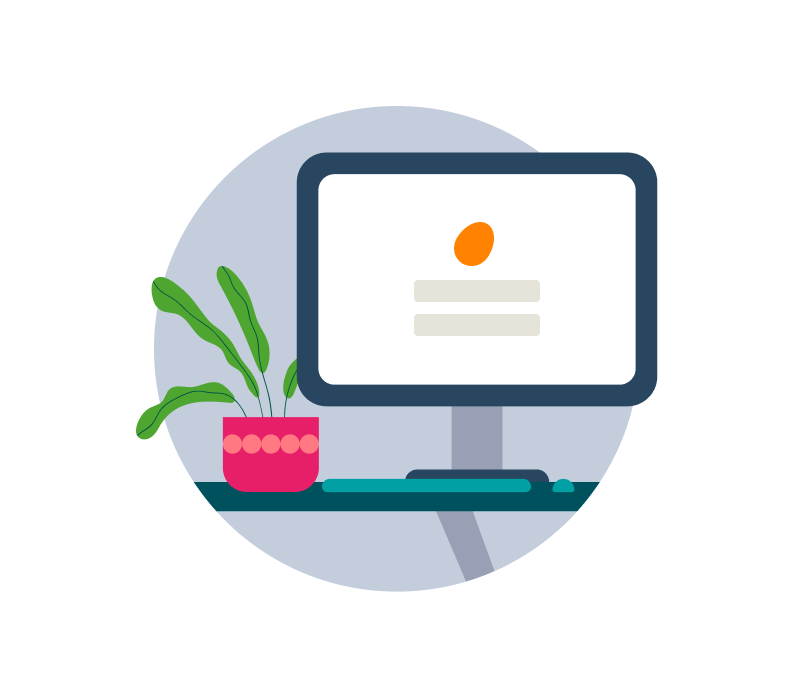
How to sign up with Nest
It’s easy to start using Nest. See how you sign up and the information you need to have ready.







