-
How do my contribution levels and earnings basis affect my contribution rates?
-
How do I pay more than the minimum contribution rates I’ve entered in my group settings?
-
How do I create a new worker group by copying information from an existing group?
-
Why would I need to align worker group earnings periods with the tax year?
-
How do I change a member’s group by entering information for one member at a time?
-
Why is there a contribution schedule showing as overdue since the group change?
How do I change a worker’s group from Manage workers?
Video: Moving workers between groups.
You can change a worker’s group from the ‘Manage workers’ tab of your Nest account.
To change a worker’s group, select ‘Manage workers’.
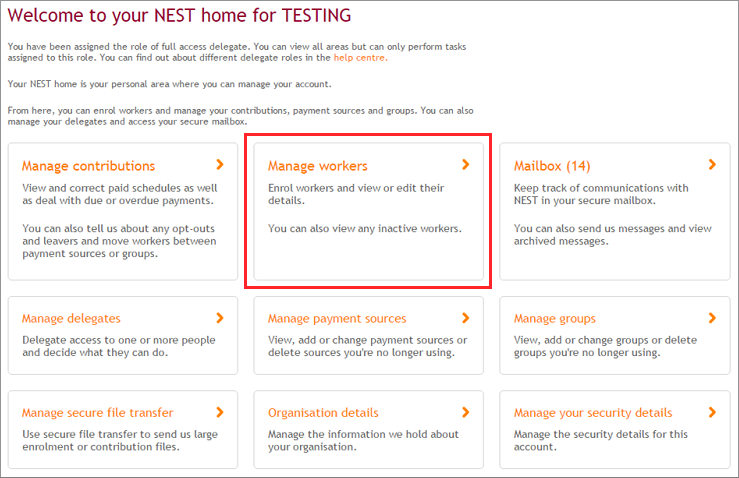
You’ll be able to see a list of the workers you’ve enrolled into Nest.
If the list goes over one page and you’re looking for a particular worker, you can search for them by using the filter boxes for Last name, NI number or Alt. ID. To find the worker you can click on the 'Apply filter' arrow button.
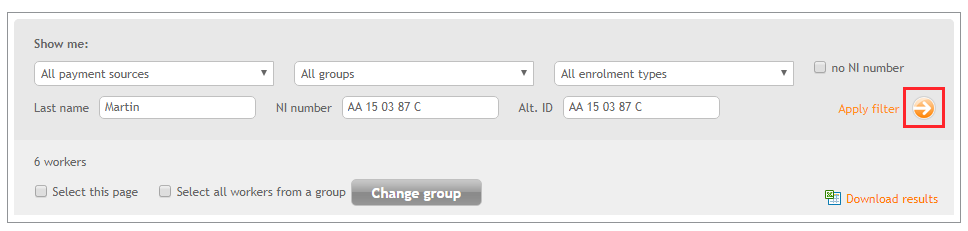
You can select each worker individually, or you can select all workers on a page by clicking on ‘Select this page’. The maximum number of workers you can select from a page is 50.
Then click ‘Change group’.
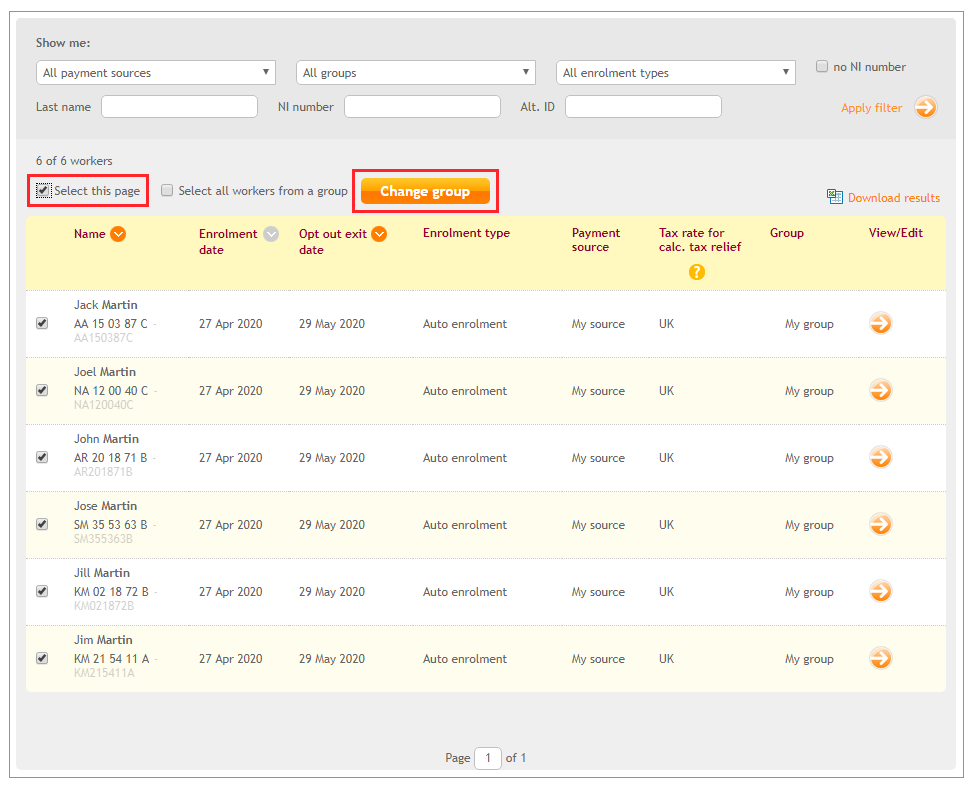
You’ll need to select the name of the group you want to move the workers to and the effective date.
Then click ‘Move workers’.
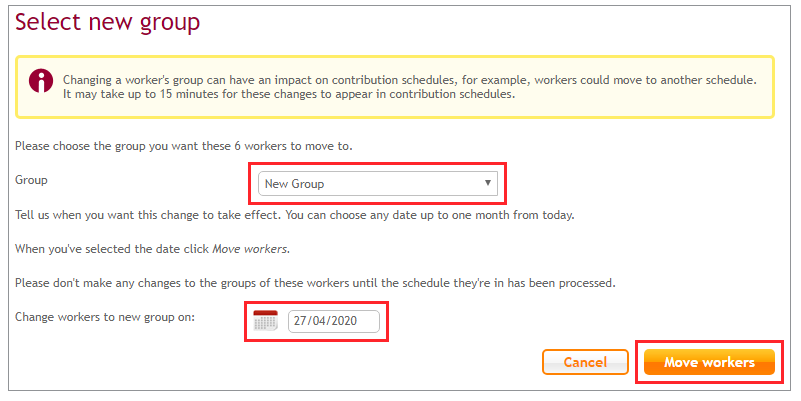
You’ll then see a page confirming the worker’s movement.
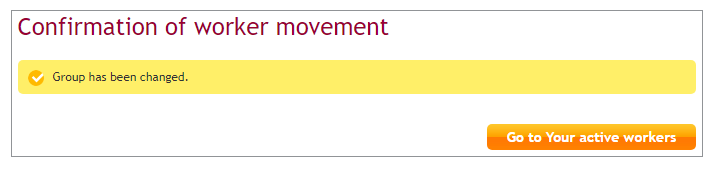
After the workers’ group is changed successfully it’ll appear in ‘Manage workers’ immediately. It’ll take up to 15 minutes for these changes to appear in the contribution schedule.
If you want to change the group of all the workers, please click ‘Select all workers from a group’.
Then click ‘Change group’.
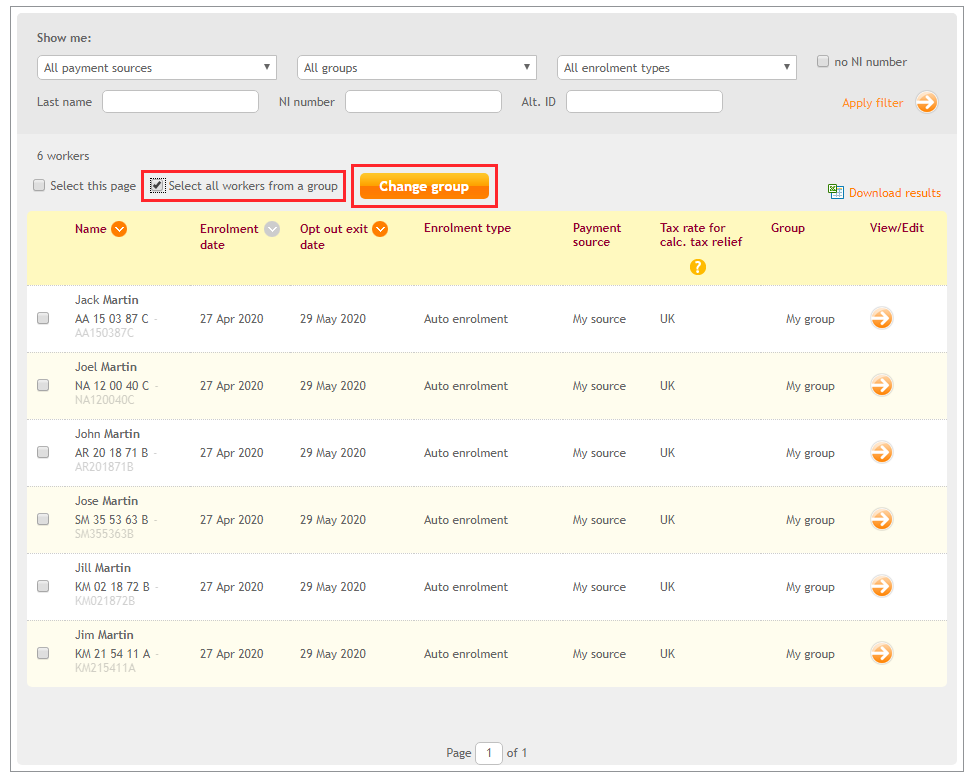
You’ll need to select the groups you want to move the workers From and To. You’ll also need to select the effective date which can be up to one month from today.
Then click ‘Move workers’.
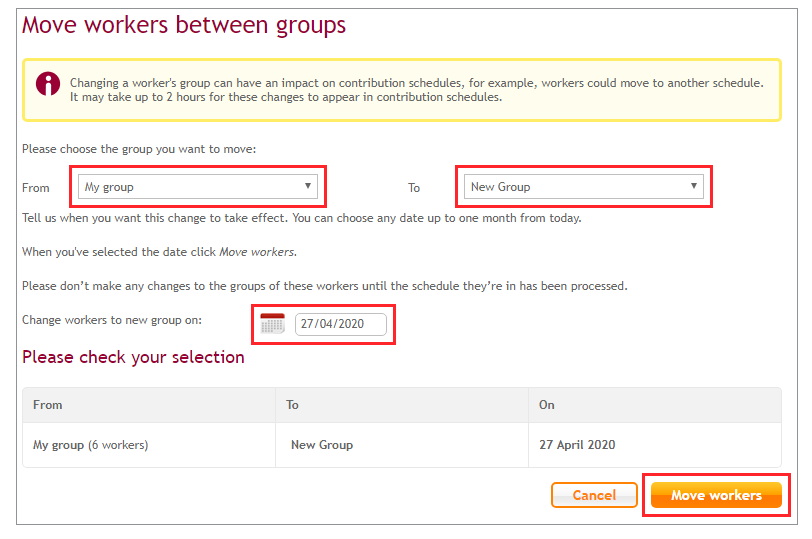
You’ll then see a page confirming the workers’ movement.
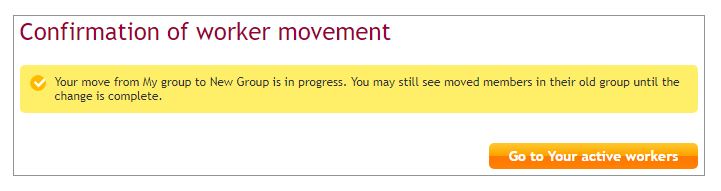
After the worker’s group is changed successfully it’ll take up to two hours for these changes to appear in both ‘Manage workers’ and the contribution schedule.
We value your feedback
Your feedback is important to us. To help us improve, tell us what you think about our employer help centre by taking a short survey.
Was this helpful to you?
Thank you.
Thank you.
Thank you for the feedback.
Feedback
Was this helpful to you?
Live Chat
Our live help agents will answer your questions and guide you through setting up and managing NEST.
Our chat is available from Monday to Sunday from 8.00AM to 8.00PM
Web chat is currently unavailable
We're open from 10.00 am until 4.00 pm today. Please try again between these hours or our usual business hours of 8am to 8pm Monday to Sunday. Or you can visit our online help centre.
Web chat is currently unavailable
Our offices are now closed for the Bank Holiday. You can reach us during our normal opening times of 8am to 8pm Monday to Sunday. Or you can visit our online help centre.
Welcome to live help
To help us deal with your question quickly please tell us who you are and what you'd like help with by choosing an option from each of the menus below:










 Live chat
Live chat
