-
What should I do if my business goes into administration, receivership or is subject to CVA?
-
What happens to my employer account once Nest has been notified of insolvency?
-
How does an Insolvency Practitioner find out the owed contributions on an insolvent business?
-
How do I gain access to a Nest account as an Insolvency Practitioner?
How do I change the primary contact?
A full access delegate or general access delegate can change the primary contact by logging into their NEST account.
You’ll need to click ‘Organisation details’ from your NEST home page.
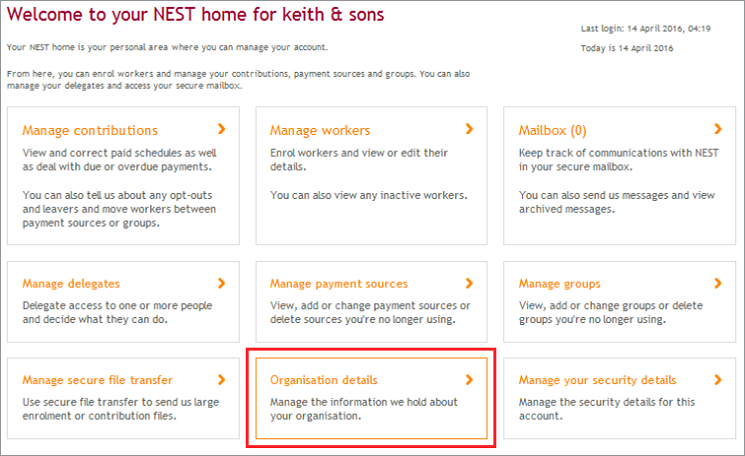
Select ‘Edit your primary contact’s details’.
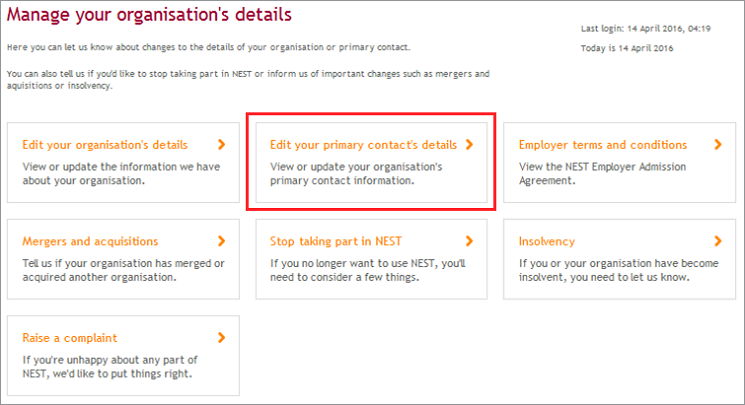
Click ‘Change primary contact details’.
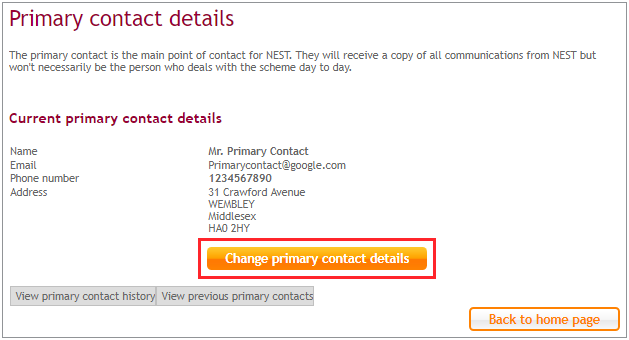
To change the primary contact you’ll need to choose the option of I want to replace the primary contact and click ‘Replace primary contact’.
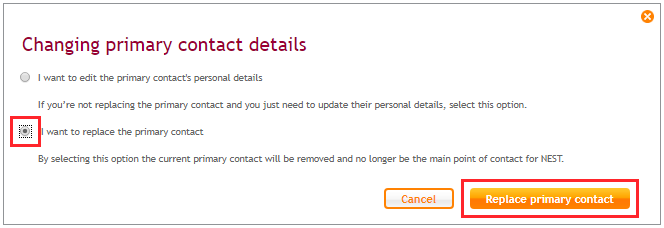
You’ll be directed to a page where you’ll need to enter the details for your new primary contact. You’ll need to tell us the date by when the new primary contact should be added to the account. This can be up to one month in the future. To save these details please click on ‘Save’.
Once you’ve added a new primary contact an email will be sent to the address you’ve provided. This email could take up to 24 hours to reach the new primary contact. The email will invite that person to accept your request. They’ll need to follow the instructions in the email and set up their log in details. Please note the activation link in the email will expire 28 days after the day it is sent.
Once they’ve accepted the request they’ll be able to access your NEST account as they’ll be the active primary contact for your organisation from the effective date you’ve chosen.
The old primary contact will get automatically deleted and will not have access to the account unless you add them as a separate delegate. Please see How do I add an individual delegate once I’ve set up with NEST?
If an individual is set-up as a primary contact on only one NEST account, a full access delegate or general access delegate can edit the primary contact’s details. If the individual is set-up as primary contact on more than one NEST account then only the primary contact can update their details.
To edit the primary contact’s details choose the option of I want to edit the primary contact’s details and click ‘Edit details’. Then you can edit the details and save the changes.
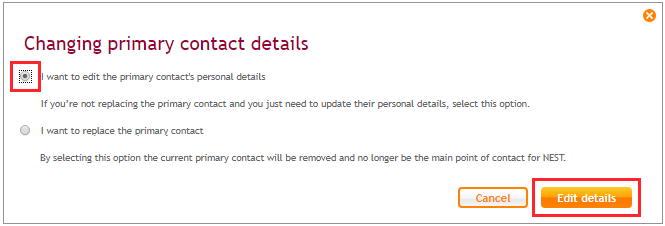
We value your feedback
Your feedback is important to us. To help us improve, tell us what you think about our employer help centre by taking a short survey.
Was this helpful to you?
Thank you.
Thank you.
Thank you for the feedback.
Feedback
Was this helpful to you?
Live Chat
Our live help agents will answer your questions and guide you through setting up and managing NEST.
Our chat is available from Monday to Sunday from 8.00AM to 8.00PM
Web chat is currently unavailable
We're open from 10.00 am until 4.00 pm today. Please try again between these hours or our usual business hours of 8am to 8pm Monday to Sunday. Or you can visit our online help centre.
Web chat is currently unavailable
Our offices are now closed for the Bank Holiday. You can reach us during our normal opening times of 8am to 8pm Monday to Sunday. Or you can visit our online help centre.
Welcome to live help
To help us deal with your question quickly please tell us who you are and what you'd like help with by choosing an option from each of the menus below:










 Live chat
Live chat
