How can I change my Nest retirement date?
What do I need to know before I decide to change my Nest retirement date?
- If you want to retire soon and need to bring your retirement date forward, you’ll need to choose a date that’s at least six weeks in the future on or after your 55th birthday, this is set to change to 57 on 06 April 2028.
- This will give Nest enough time to process your request.
- You can change your Nest retirement date by logging in to your online account.
- To change your Nest retirement date, select ‘My Account’ on your dashboard.
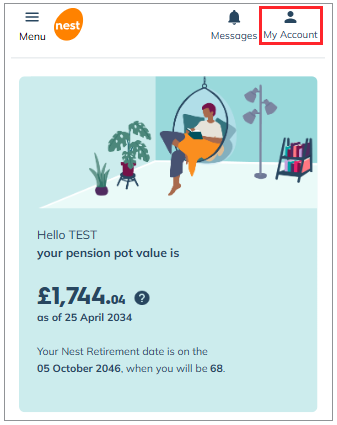
- Select ‘Manage Account’, then select ‘Membership details’ and follow the on-screen instructions to update the intended retirement date.
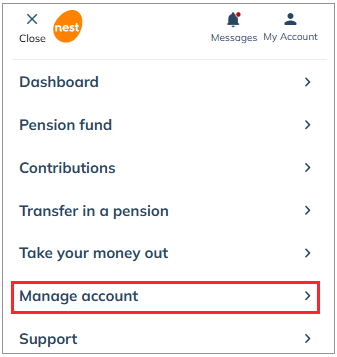
We value your feedback
Your feedback is important to us. To help us improve, tell us what you think about our member help centre by taking a short survey.
Was this helpful to you?
Thank you.
Thank you.
Thank you for the feedback.
Feedback
Was this helpful to you?
Live Chat
Our live help agents will answer your questions and guide you through setting up and managing NEST.
Our chat is available from Monday to Sunday from 8.00AM to 8.00PM
Web chat is currently unavailable
We're open from 10.00 am until 4.00 pm today. Please try again between these hours or our usual business hours of 8am to 8pm Monday to Sunday. Or you can visit our online help centre.
Web chat is currently unavailable
Our offices are now closed for the Bank Holiday. You can reach us during our normal opening times of 8am to 8pm Monday to Sunday. Or you can visit our online help centre.
Welcome to live help
To help us deal with your question quickly please tell us who you are and what you'd like help with by choosing an option from each of the menus below:










 Live chat
Live chat
