-
How do I add a new payment source once I’ve set up with NEST?
-
What should I do if I’ve chosen Direct Debit for my new payment source?
-
What should I do if I’ve chosen debit card for my new payment source?
-
Can I change the bank or building society details for my payment source?
-
Is there anything I need to know before editing the bank details in my payment source?
-
How do I manage the contributions for the new payment source?
-
Why is there a contribution schedule showing as overdue since the payment source change?
How do I change my bank account details on Nest?
If any contribution schedules have been submitted in the last five working days, please wait until those schedules are showing in the list of paid schedules before changing your bank account details.
Once you are ready to change your bank account details, click ‘Manage payment sources’ on your Nest homepage to view or change the bank details of your payment source.
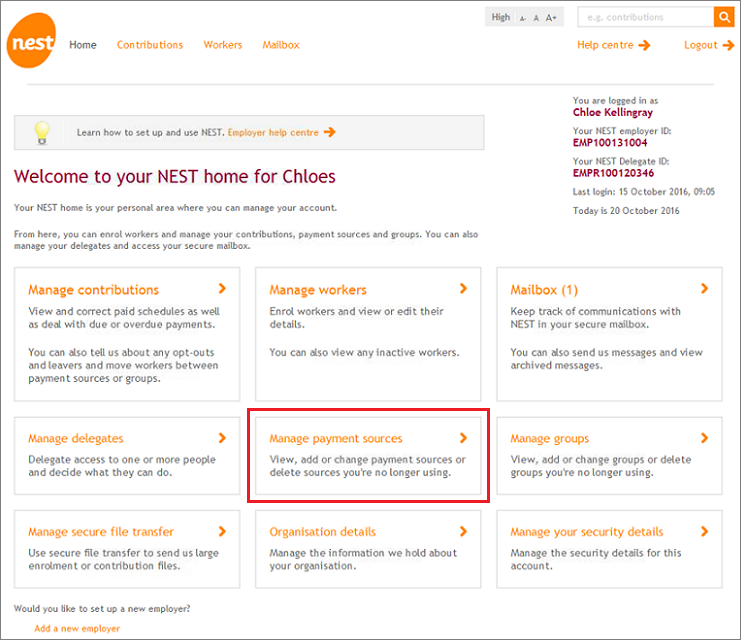
Click ‘Edit’ on the payment source you want to change.
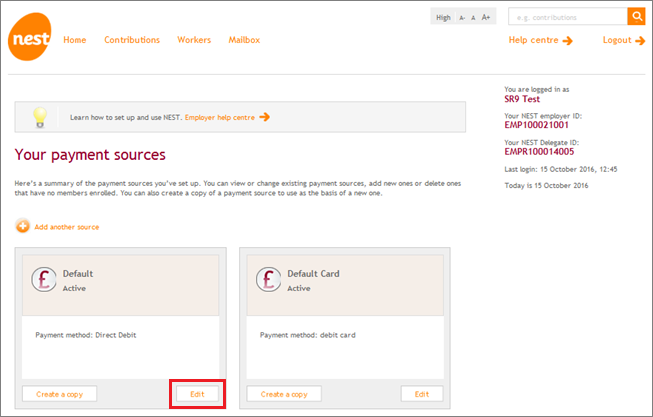
Click ‘Change bank/building society details’ to change the details you wish to use when paying contributions. If you also need to change the bank account Nest sends any refunds to click ‘Change bank details’ under Refund bank details.
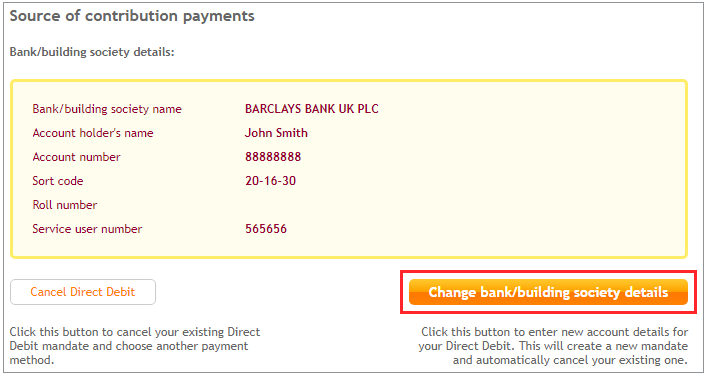
Then enter the new bank details.
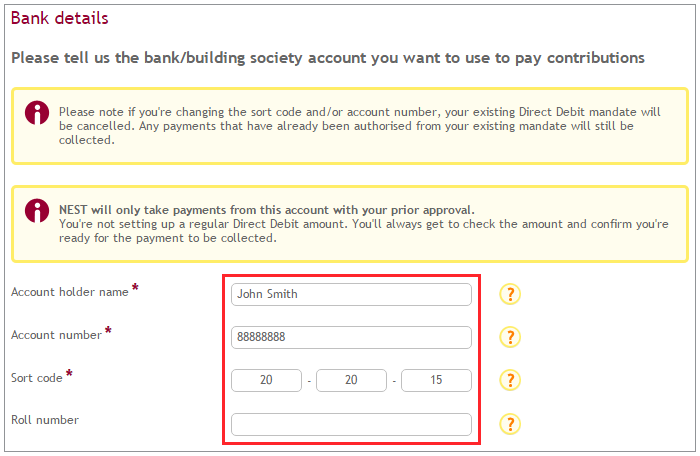
If you’re authorised to set up the Direct Debit mandate you can select the option that states that you’re the account holder. Then click ‘Done’ to update the new bank details. It’ll take six working days for the Direct Debit mandate to become active.
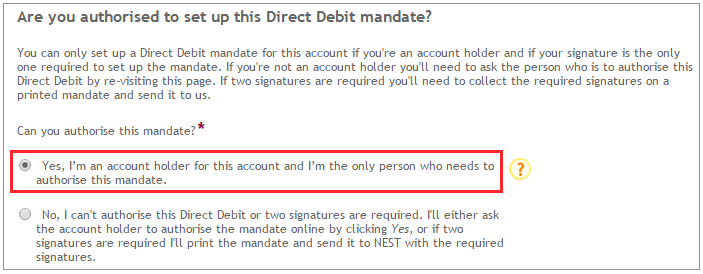
If you’re not authorised to set up the new Direct Debit mandate ask the account holder to authorise it by following the above steps from their Nest account. If they do not have access to the Nest account, you can add them as a general, payments or full access delegate to authorise the mandate. To add a delegate please see How do I add an individual delegate once I’ve set up with NEST?
If more than one person needs to authorise the Direct Debit mandate, print out the Direct Debit mandate and send it with both signatures to Nene Hall, Lynch Wood Business Park, Peterborough, PE2 6FY. It’ll take up to five working days to be processed and six working days for the new Direct Debit mandate to become active.
If you’re not authorised to setup the Direct Debit mandate, select the second option that states you can’t authorise the mandate and click ‘Done’.
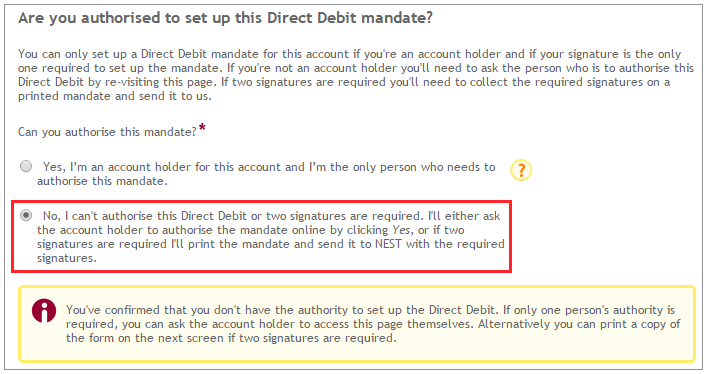
To print out the Direct Debit mandate form, click ‘Print Direct Debit mandate form’.
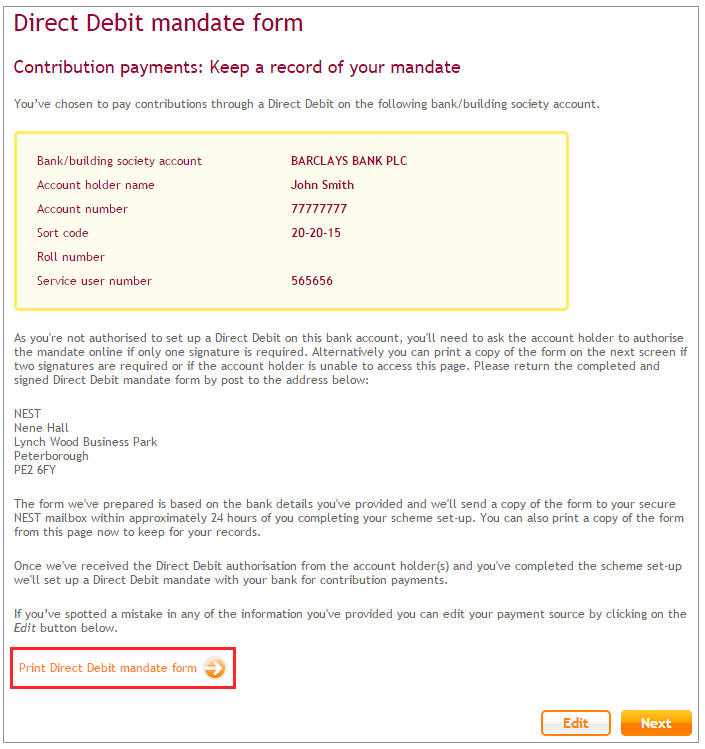
To save the changes to your bank or building society details click ‘Next’ at the bottom of the page. It’ll then take you back to Your payment source page.
We value your feedback
Your feedback is important to us. To help us improve, tell us what you think about our employer help centre by taking a short survey.
Was this helpful to you?
Thank you.
Thank you.
Thank you for the feedback.
Feedback
Was this helpful to you?
Live Chat
Our live help agents will answer your questions and guide you through setting up and managing NEST.
Our chat is available from Monday to Sunday from 8.00AM to 8.00PM
Web chat is currently unavailable
We're open from 10.00 am until 4.00 pm today. Please try again between these hours or our usual business hours of 8am to 8pm Monday to Sunday. Or you can visit our online help centre.
Web chat is currently unavailable
Our offices are now closed for the Bank Holiday. You can reach us during our normal opening times of 8am to 8pm Monday to Sunday. Or you can visit our online help centre.
Welcome to live help
To help us deal with your question quickly please tell us who you are and what you'd like help with by choosing an option from each of the menus below:










 Live chat
Live chat
