How do I enrol workers using file upload?
If you have a lot of workers to enrol at once you may choose to upload a file. You can enrol your workers by uploading a CSV (comma separated values) file through your online account. You can upload CSV files that are up to 2MB in size.
We provide templates to create CSV and XML files in Microsoft Excel which will help you to get your information into the right structure. It’s important to complete the enrolment information using the set format otherwise we won’t be able to process the file. You can find our templates and files in Nest CSV templates and XSD files (ZIP) or you can create your own CSV file if you prefer. If you’re using payroll software, they may provide the files for you.
There’s more information on how to create your own files in the Employer payroll guide (PDF).
You’ll need to include a start date for each worker in the file. There’s more information about how to work out start dates in What is the start date and enrolment date? Remember you’ll need to tell your workers you are enrolling them in Nest before you can enrol them. You can find out more about this in What should I tell my workers about using Nest?
To upload your member enrolment file, go to the ‘Manage Workers’ area of your Nest online home page.
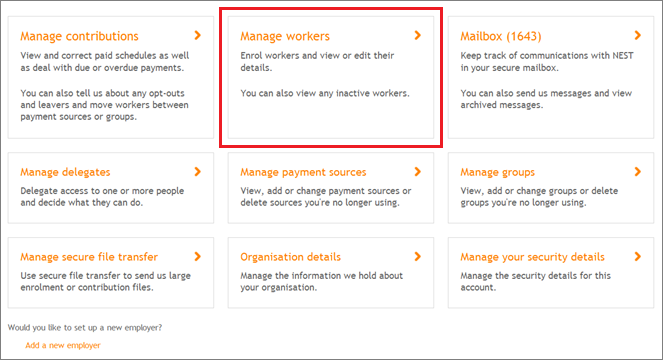
In ‘Manage your workers’, click ‘file upload’.
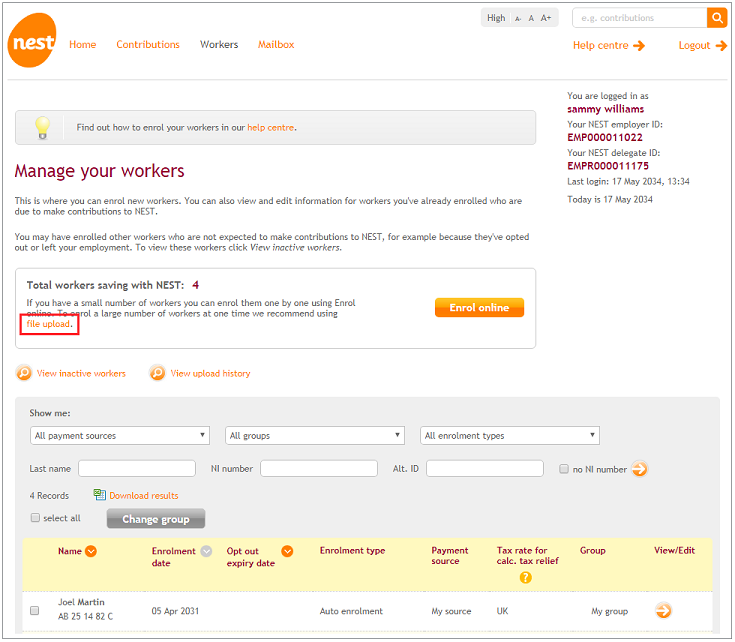
Then click ‘Choose File’ to find your file.
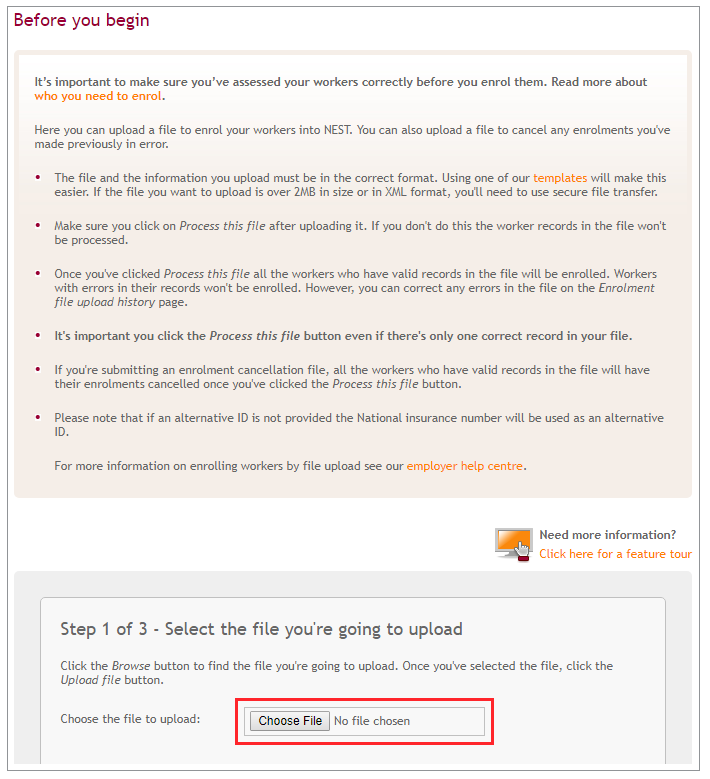
Once you’ve found your file, click ‘Upload file’.
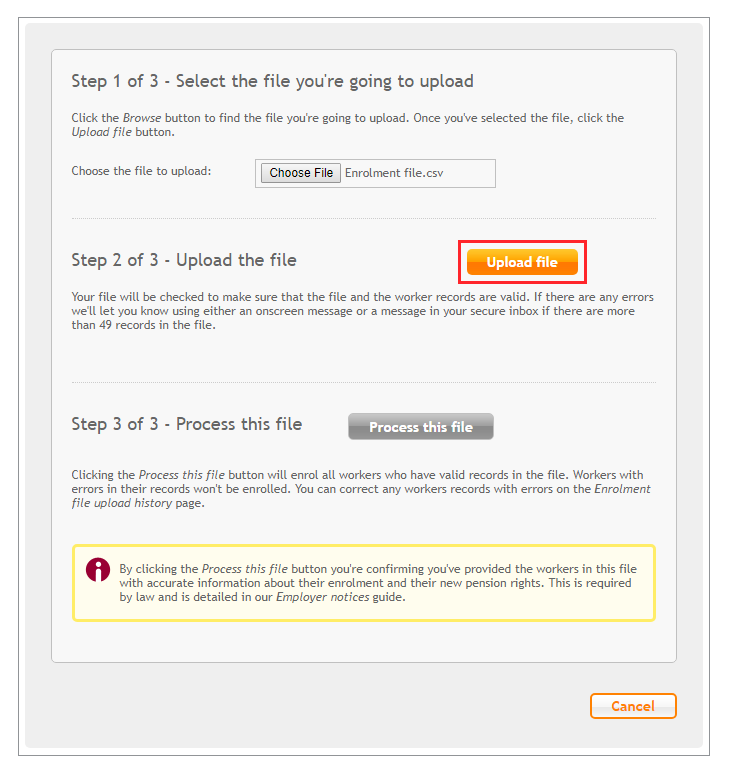
We’ll check the file to make sure that it’s in the right format and all information has been provided. You might find that a number of worker records pass while others fail this initial validation. Click ‘Process this file’ to send the file to us.
If there are any errors you can either click ‘Cancel’ and fix any errors before trying again or you can click ‘Process this file’ and correct any errors later. To know more about fixing errors, please see How do I correct errors in the CSV enrolment file?
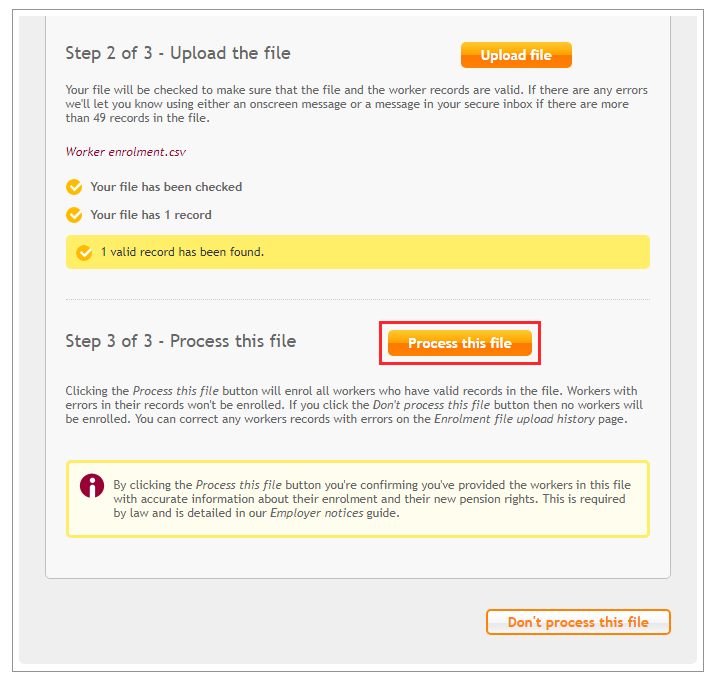
We’ll then process and validate the file. The time this takes will depend on the number of workers included in the file. Please see How long does it take to process a worker’s enrolment? for more information.
We value your feedback
Your feedback is important to us. To help us improve, tell us what you think about our employer help centre by taking a short survey.
Was this helpful to you?
Thank you for your help.
Thank You!
Thank You!
Feedback
Was this helpful to you?
Live Chat
Our live help agents will answer your questions and guide you through setting up and managing NEST.
Our chat is available from Monday to Sunday from 8.00AM to 8.00PM
Web chat is currently unavailable
We're open from 10.00 am until 4.00 pm today. Please try again between these hours or our usual business hours of 8am to 8pm Monday to Sunday. Or you can visit our online help centre.
Web chat is currently unavailable
Our offices are now closed for the Bank Holiday. You can reach us during our normal opening times of 8am to 8pm Monday to Sunday. Or you can visit our online help centre.
Welcome to live help
To help us deal with your question quickly please tell us who you are and what you'd like help with by choosing an option from each of the menus below:










 Live chat
Live chat
