How do I pay contributions manually online?
Each time contributions are due, you’ll need to complete and submit a contribution schedule which confirms the amount of contributions you’re going to pay for each member.
There are four ways to submit contribution information to Nest:
- Manually Online
- Upload a File
- Secure File Transfer
- Web services – through your payroll software.
We generate contribution schedules for you. To view your schedules, go to ‘Manage contributions’ from your Nest home page. Here you’ll find the list of contribution schedules due for payment.
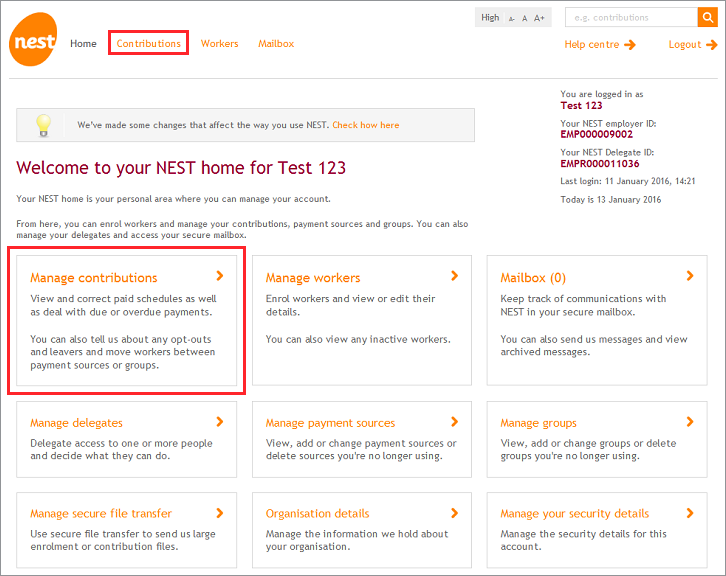
You’ll need to complete and submit the schedule to us at least 5 working days before your payment due date. This is because it takes 5 working days for the payment to be received and applied to employees’ accounts. To do this online, click the Edit/Pay arrow next to the schedule you want to pay.
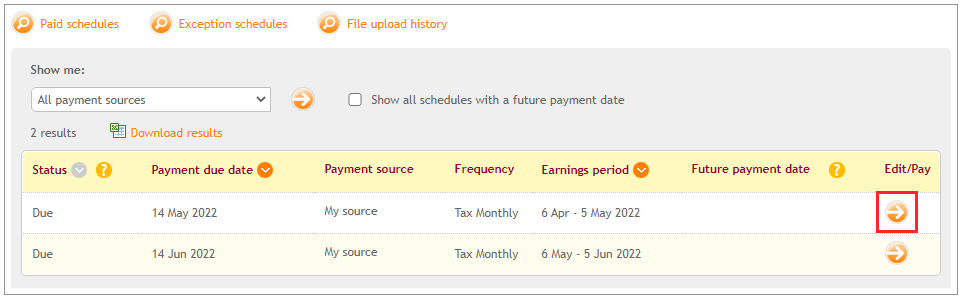
To complete the schedule online you can choose ‘Copy schedule’ or ‘Enter new information’.
The ‘Copy schedule’ option will only be available if you have a previously paid schedule with the same payment frequency to copy from. This should save you time as it means you won’t have to enter the same contribution information twice. If there is no previously paid schedule, you’ll see a message The option to copy your latest paid schedule isn’t available to you.
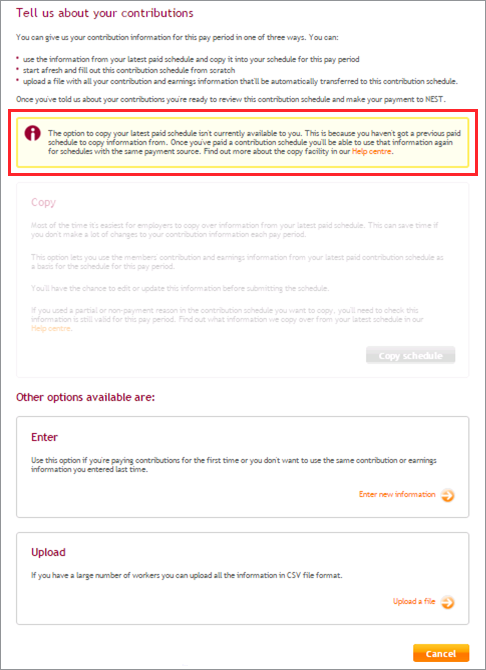
To start copying your previously paid schedule, click ‘Copy schedule’.
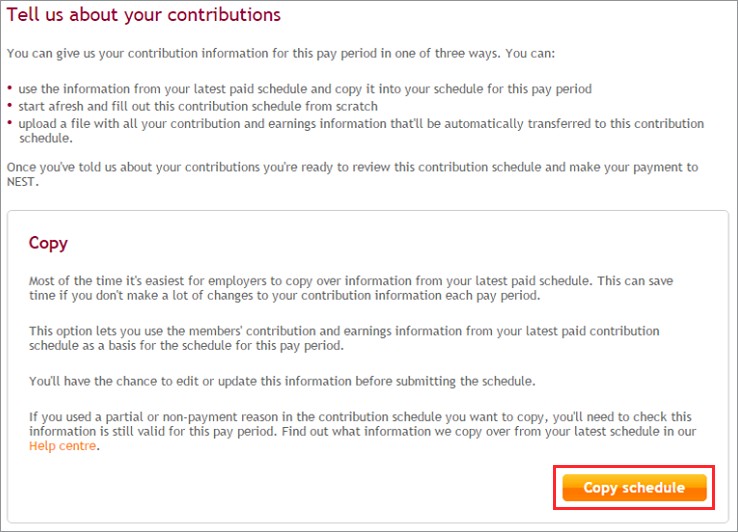
The details of the schedule which is being copied will be displayed.You can then click ‘Copy schedule’.
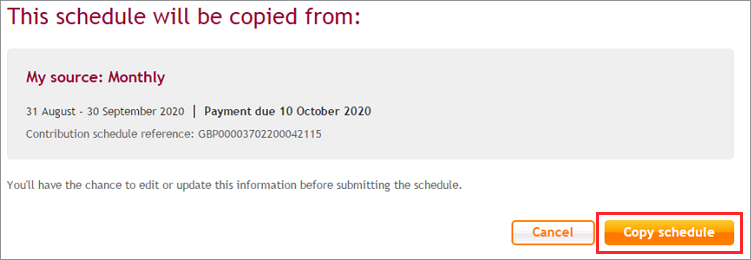
This will copy the details of the previous schedule to the new schedule and you can make changes to the contribution details if required in the Pensionable Earnings field.
Then click ‘Save changes’ to save the information you’ve entered for the members and click ‘Submit schedule’ to proceed with the payment.
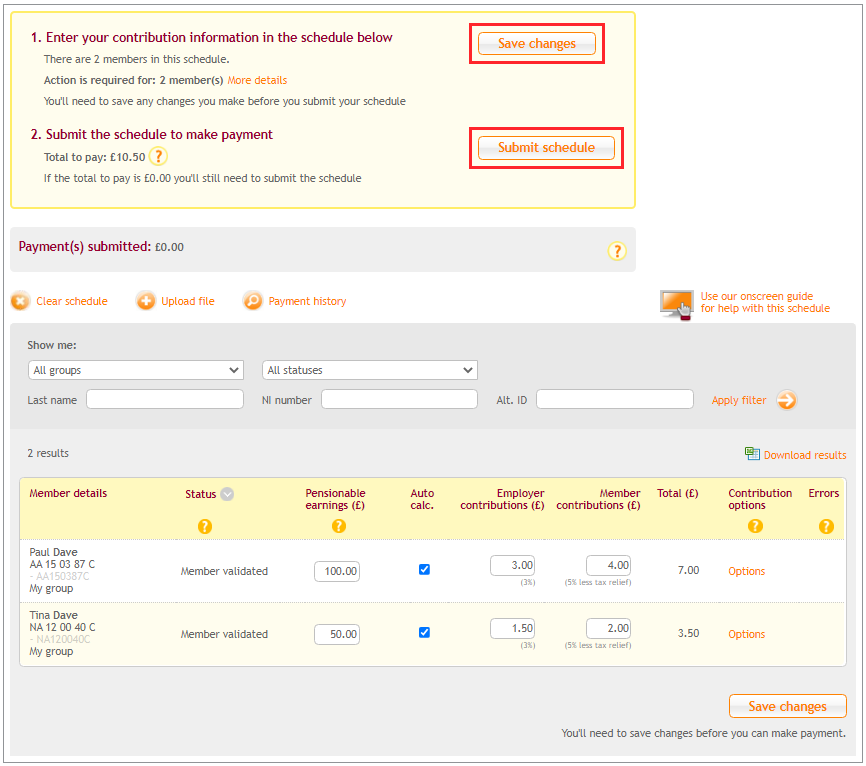
You can also choose to submit the contribution information online by selecting ‘Enter new information’ option.
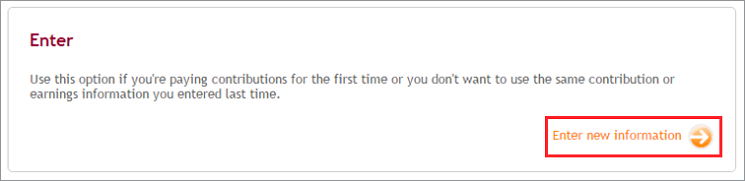
Your workers will be listed on the schedule. You’ll then, need to enter the contribution details manually or if you’ve got a lot of workers to send contributions for, you can use the file upload method.
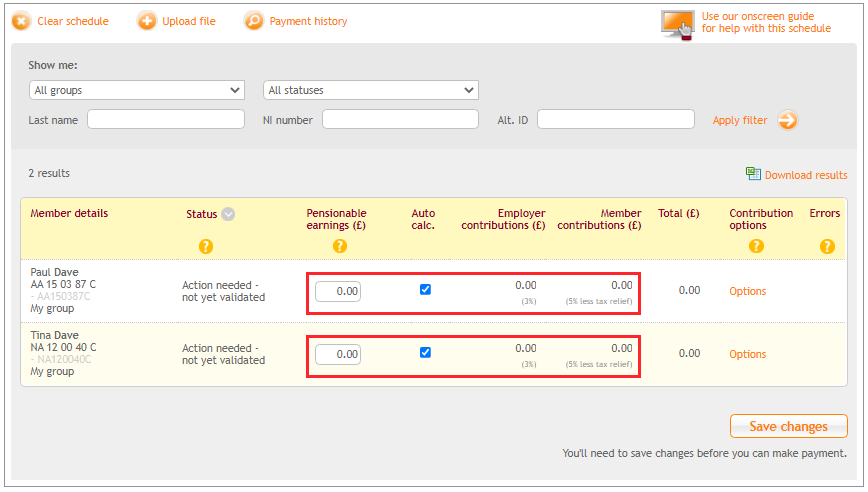
Once you’ve entered the contribution details, click ‘Save changes’. Then click ‘Submit schedule’ to process the payment.
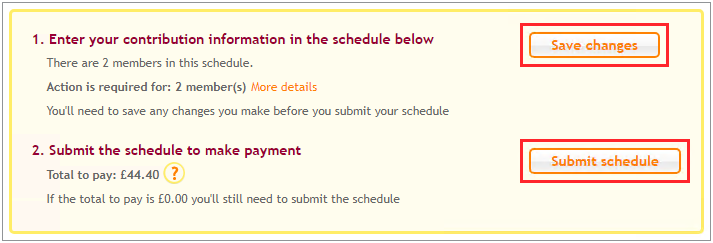
The payment process will vary depending on the payment type you’re using.
- Direct Debit -You’ll be asked to select ‘Pay now’ or ‘Pay later’. If you select ‘Pay now’, you’ll see a message confirming the payment is in progress and the money will be collected within five working days. If you select ‘Pay later’, you’ll get an option to select a date in the future. You’ll be able to select any date between three working days from the present day and one working day before the payment due date of the schedule.
- debit card – you’ll need to follow the online instructions to make a payment.
Once the payment is cleared and allocated for all members, the contribution schedule will move to the Paid schedules area of your ‘Manage Contributions’ page. To make sure the payment reaches on time please submit the payment at least five working days before the payment due date.
We value your feedback
Your feedback is important to us. To help us improve, tell us what you think about our employer help centre by taking a short survey.
Was this helpful to you?
Thank you.
Thank you.
Thank you for the feedback.
Feedback
Was this helpful to you?
Live Chat
Our live help agents will answer your questions and guide you through setting up and managing NEST.
Our chat is available from Monday to Sunday from 8.00AM to 8.00PM
Web chat is currently unavailable
We're open from 10.00 am until 4.00 pm today. Please try again between these hours or our usual business hours of 8am to 8pm Monday to Sunday. Or you can visit our online help centre.
Web chat is currently unavailable
Our offices are now closed for the Bank Holiday. You can reach us during our normal opening times of 8am to 8pm Monday to Sunday. Or you can visit our online help centre.
Welcome to live help
To help us deal with your question quickly please tell us who you are and what you'd like help with by choosing an option from each of the menus below:










 Live chat
Live chat
