How do I remove an employer from my NEST connect account?
To remove an employer from your delegate organisation, you’ll need to be a super user for the account. To do this, click ‘Manage employer accounts’ on the My account details page, then click ‘Delete’ next to the relevant employer’s name.
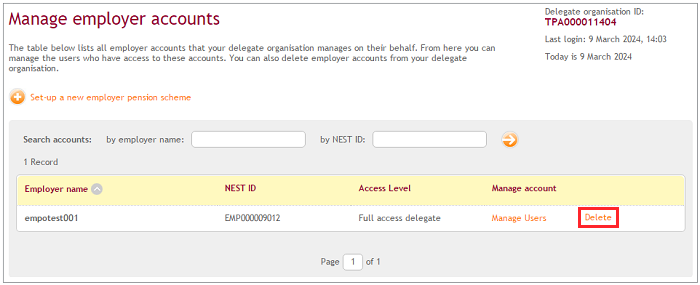
You’ll be asked to confirm that you want to delete this employer. If you want to continue, click ‘Yes, delete’. Otherwise, press ‘Cancel’. Once an employer is deleted, all users assigned to the employer will have their access removed within 24 hours.
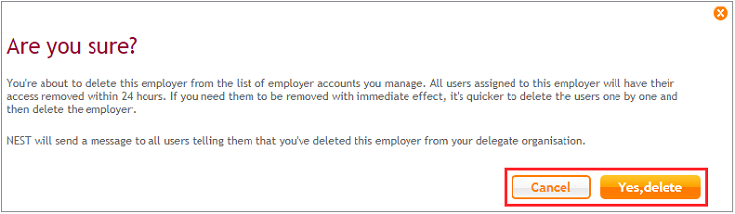
Was this helpful to you?
Thank you.
Thank you.
Thank you for the feedback.
Feedback
Was this helpful to you?
Live Chat
Our live help agents will answer your questions and guide you through setting up and managing NEST.
Our chat is available from Monday to Sunday from 8.00AM to 8.00PM
Web chat is currently unavailable
We're open from 10.00 am until 4.00 pm today. Please try again between these hours or our usual business hours of 8am to 8pm Monday to Sunday. Or you can visit our online help centre.
Web chat is currently unavailable
Our offices are now closed for the Bank Holiday. You can reach us during our normal opening times of 8am to 8pm Monday to Sunday. Or you can visit our online help centre.
Welcome to live help
To help us deal with your question quickly please tell us who you are and what you'd like help with by choosing an option from each of the menus below:










 Live chat
Live chat
