What are the different levels of access I can give to a delegate organisation?
The levels of access range from Full access where a delegate has access to everything, to Read only where they can view everything but not make any changes.
There could be multiple users within a delegate organisation, but they’ll each have the same level of access that you’ve assigned to the organisation.
You can choose the level of access that a delegate organisation has to your account in task 2 of adding a delegate organisation which is ‘Select the level of access you want your administrator to have on your account’.
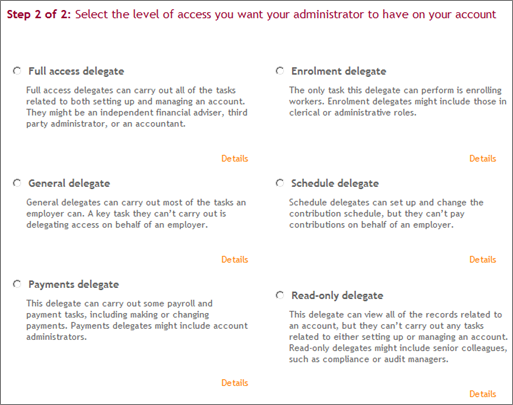
When you’ve added an organisation as a delegate to your account, they’ll receive a notification to their secure NEST mailbox to tell them they have access to your account.
As the delegate organisation would be managing your account we’ll regularly send them messages about your account. The type of messages we send to a delegate organisation will depend on the access level you give them.
Changing the level of access given to a delegate organisation
Only a full access delegate can change the level of access the delegate organisation has to your employer account.
To change the level of access given to a delegate organisation click ‘Manage delegates’ from your NEST home page.
Click ‘Edit’ next to Access permission.
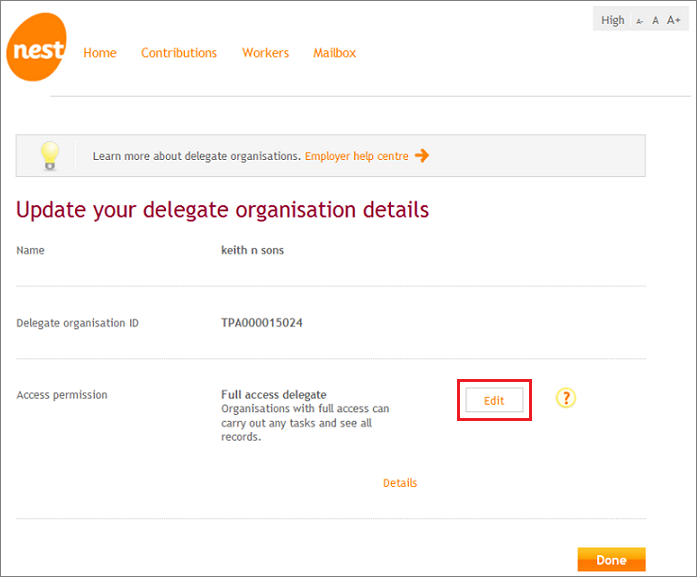
Select the new level of access you want to give to the delegate organisation and then click ‘Save’.
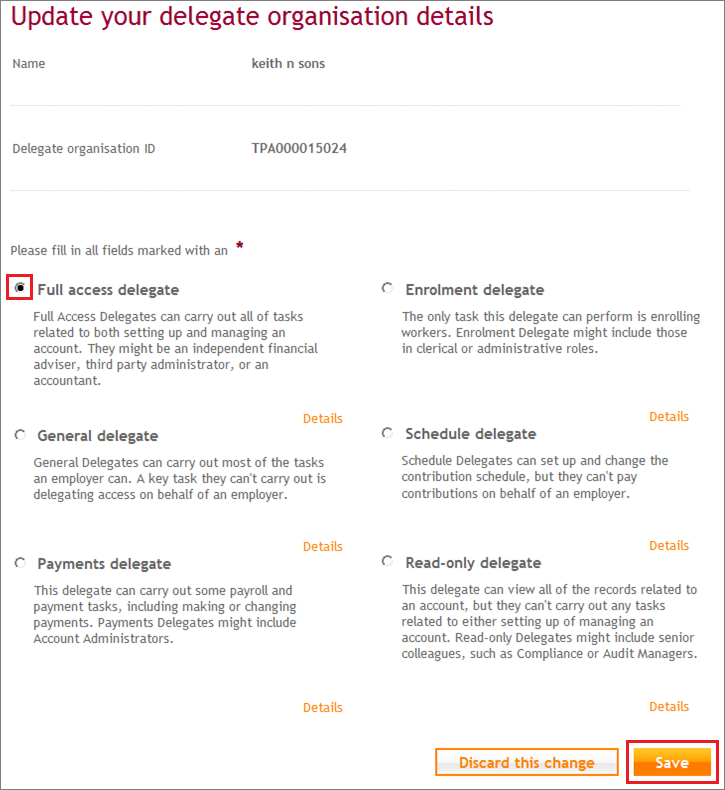
Removing a delegate organisation’s access
A full access delegate can remove the access of a delegate organisation to your NEST account.
If you no longer want a delegate organisation to have access to your account click ‘Manage delegates’ from your NEST home page and click on the minus symbol next to the delegate’s name.
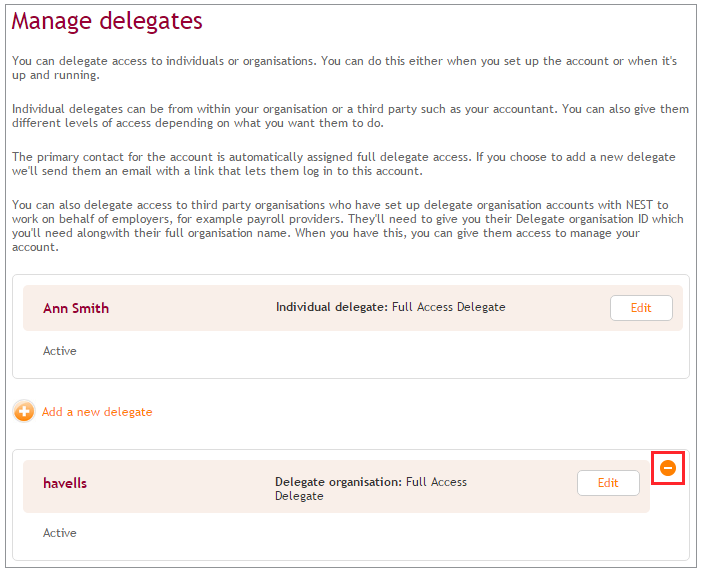
We value your feedback
Your feedback is important to us. To help us improve, tell us what you think about our employer help centre by taking a short survey.
Was this helpful to you?
Thank you.
Thank you.
Thank you for the feedback.
Feedback
Was this helpful to you?
Live Chat
Our live help agents will answer your questions and guide you through setting up and managing NEST.
Our chat is available from Monday to Sunday from 8.00AM to 8.00PM
Web chat is currently unavailable
We're open from 10.00 am until 4.00 pm today. Please try again between these hours or our usual business hours of 8am to 8pm Monday to Sunday. Or you can visit our online help centre.
Web chat is currently unavailable
Our offices are now closed for the Bank Holiday. You can reach us during our normal opening times of 8am to 8pm Monday to Sunday. Or you can visit our online help centre.
Welcome to live help
To help us deal with your question quickly please tell us who you are and what you'd like help with by choosing an option from each of the menus below:










 Live chat
Live chat
