Help centre home > My details and preferences > How do I change my nominated beneficiary?
My details and preferences
How do I change my nominated beneficiary?
You can add a nominated beneficiary on your account. This can be a particular person, several different people, your favourite charity or any other organisation you’d like to see benefit.
You can add or edit your nominated beneficiary by logging into your online account.
When you log in, click ‘Edit your profile’.
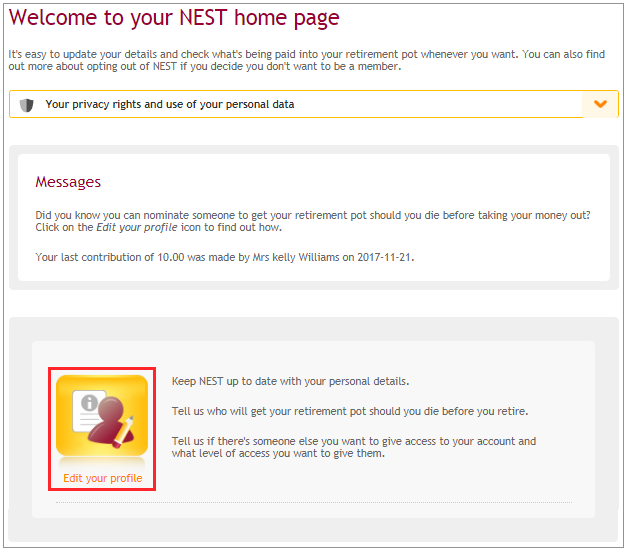
Then click ‘Nominated beneficiaries’.
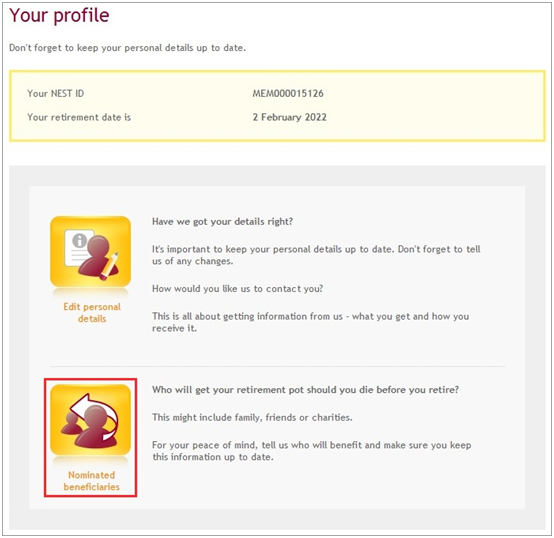
You’ll be able to see any current beneficiaries. If you’d like to edit any details of your current nominated beneficiary click ‘Edit’. If you’d like to remove them click ‘Delete’.
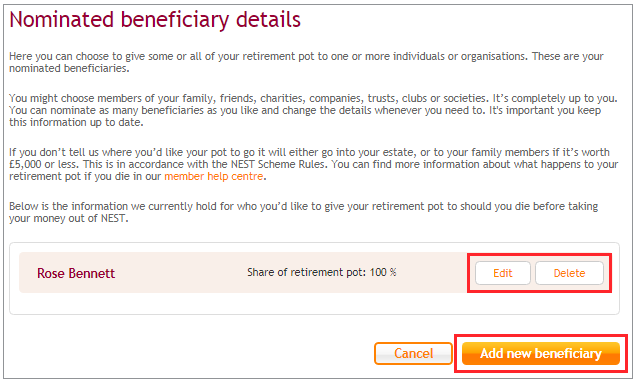
If you’d like to add a new beneficiary click ‘Add new beneficiary’. You’ll need to add details for your chosen person or organisation such as their name, relationship to you and their address. You’ll also need to include the percentage of the pot value you’d like to give them.
If you’d like them to be the only beneficiary you can put a total of 100 per cent.
If you’d like to split the pot between multiple people or organisations, you’ll need to make sure that you split the pot so that all percentages add up to 100 per cent in total.
Each time you add more beneficiaries you’ll be able to adjust the percentages of each individual beneficiary.
Get help with using NEST
Our web chat agents will answer your questions and guide you through setting up and managing NEST.
If you’re using a pop up blocker, you may need to disable it before you can launch a web chat.
Web chat is currently unavailable
Our offices are now closed for the Bank Holiday. You can reach us during our normal opening times of 8am to 8pm Monday to Sunday. Or you can visit our online FAQ page.
Web chat is currently unavailable
We’re open from 10.00 am to 4.00 pm today. Please try again between these hours, or between our usual business hours of 8am to 8pm Monday to Sunday. Or you can visit our online FAQ page.
Web chat is currently unavailable
Our offices are closed at the moment.You can reach us during our opening times of 8am to 8pm Monday to Sunday. Or you can visit our online FAQ page.
Web chat is currently unavailable
Sorry, something’s gone wrong. Please try again later. Our usual business hours are 8am to 8pm seven days a week. Have you tried our FAQ page? If you can’t find what you’re looking for there and your query is urgent you can get in touch by calling 0300 020 0090.
Web chat is currently unavailable
We’re open from 10.00 am until 4.00 pm today. Please try again between these hours or our usual business hours of 8am to 8pm Monday to Sunday. Or you can visit our online help centre.
Web chat is currently unavailable
Our offices are closed at the moment. You can reach us during our opening times of 8am to 8pm Monday to Sunday. Or you can visit our online help centre.
Welcome to live help
To help us deal with your question quickly please tell us who you are and what you'd like help with by choosing an option from each of the menus below:












 www.nestpensions.org.uk
www.nestpensions.org.uk